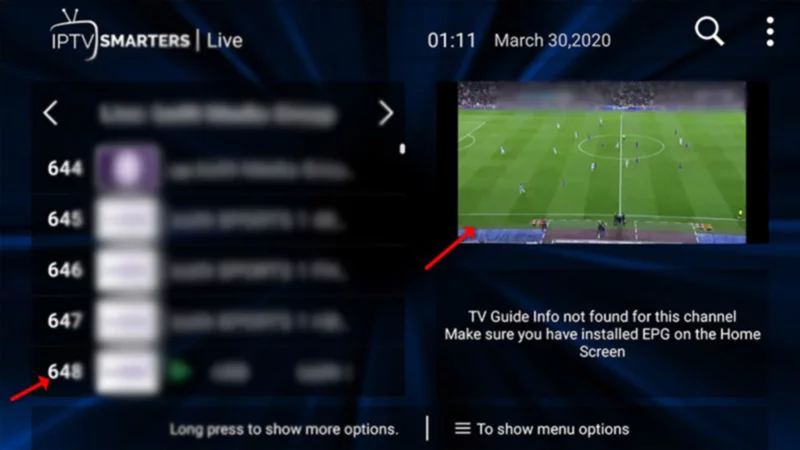- contact@titaniptv.shop
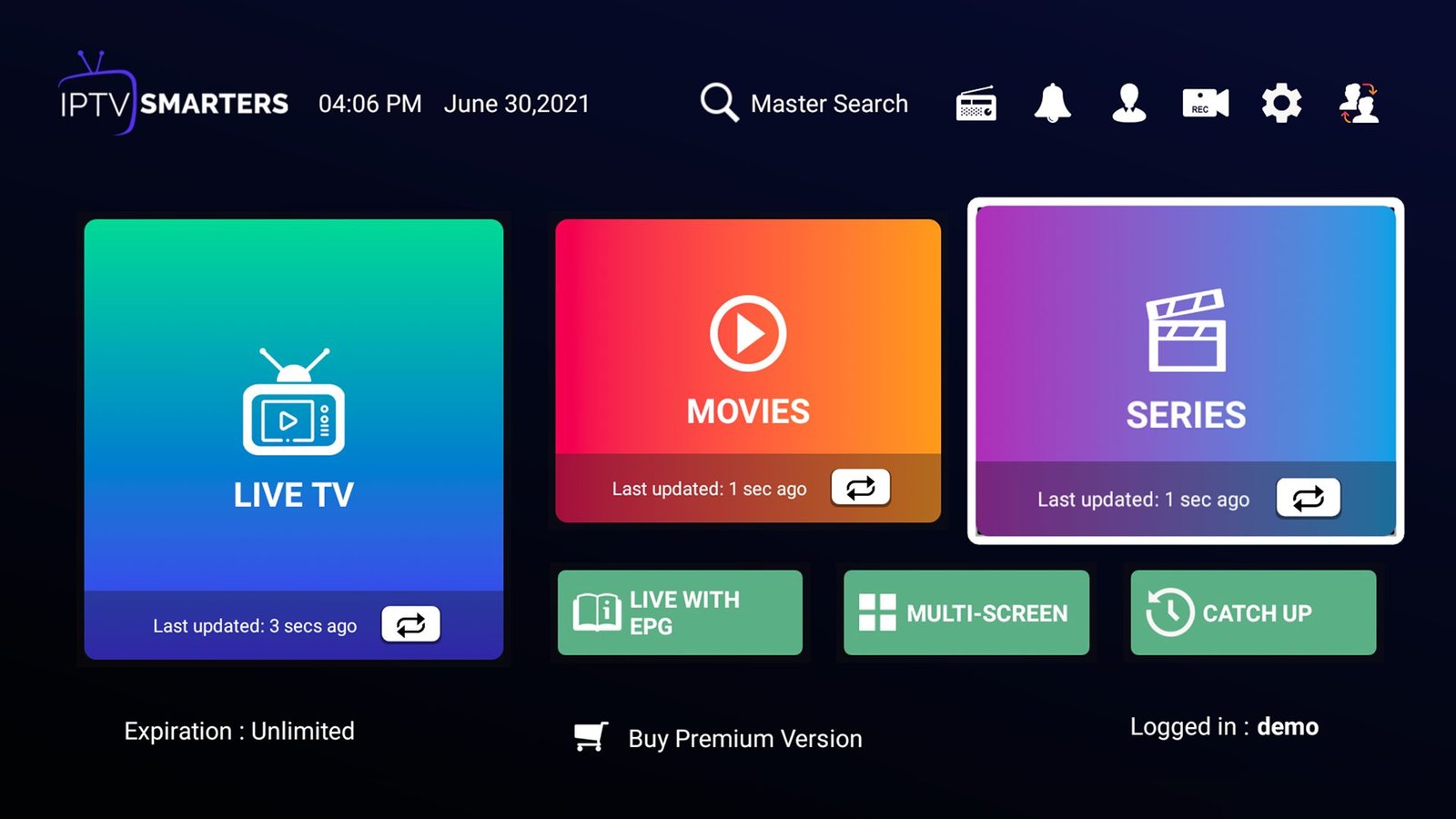
Step 1:
Click on this link to download IPTV Smarters PRO, and then proceed to install the app.
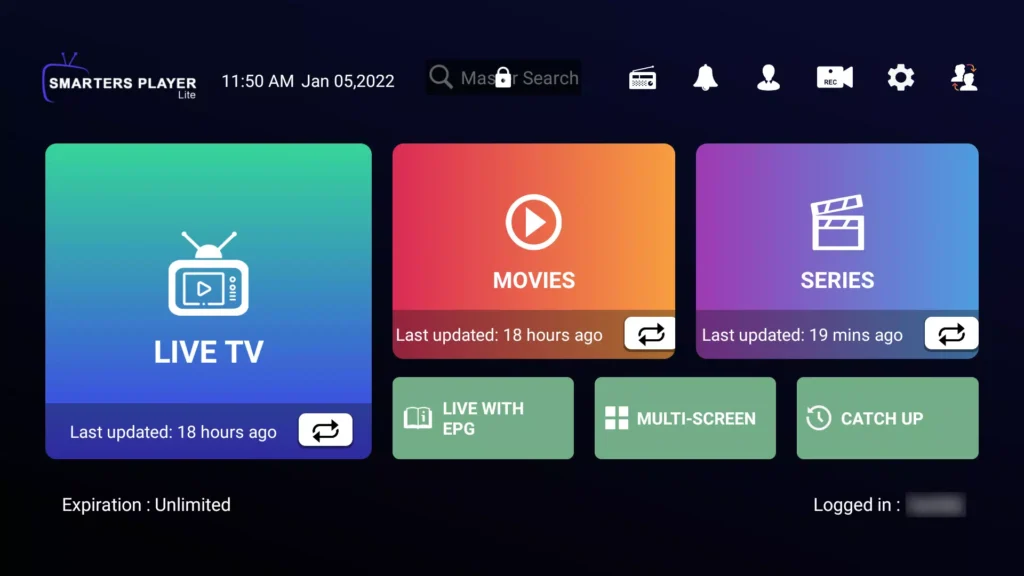
Step 2:
Open IPTV Smarters PRO on your device and select “Log in with Xtream Codes API.”
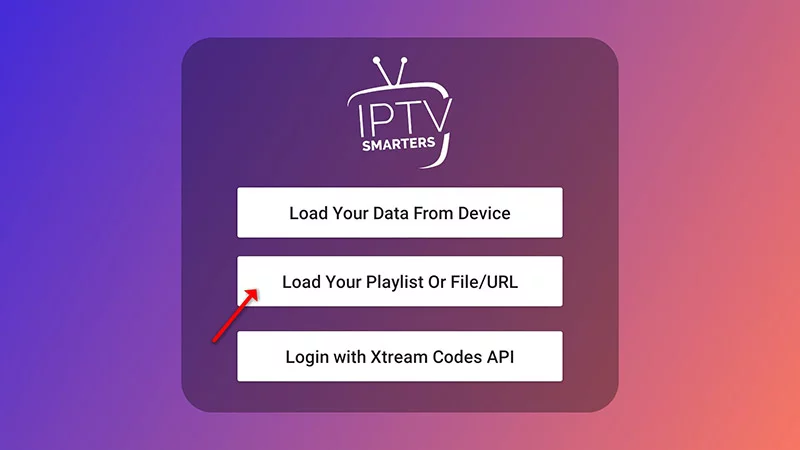
Step 3:
Enter your Xtream connection details:
– Choose a name for your list in the first field (it can be any name).
– Provide your username, password, and the URL we provided to you.
– Click “ADD USER” to continue.
Log in to the application using your subscription details, including:
Note: you can get a Your IPTV subscription from our official Website TITAN IPTV.

Step 4:
Wait for about 10 seconds as the app downloads channels and VOD. Afterward, you’ll be logged in and directed to the main page.