Install IPTV on your Amazon Fire TV Stick ( TITAN IPTV APP )
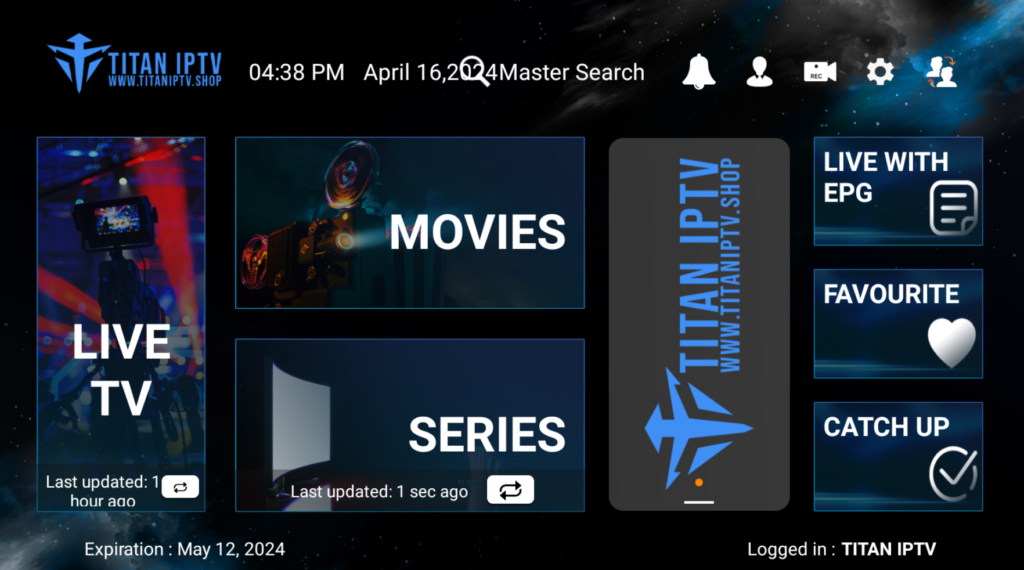
Amazon Store does not host TITAN IPTV SUBSCRIPTION APP. Therefore, if you want it on your Fire TV Stick, you will need to sideload it. To sideload any app on your device, you should have the option Apps from Unknown sources enabled or turned on. So, let’s take care of this part first before we install TITAN […]
Install TITAN IPTV on MAC OS X using IPTV Smarters PRO and GSE Smart IPTV
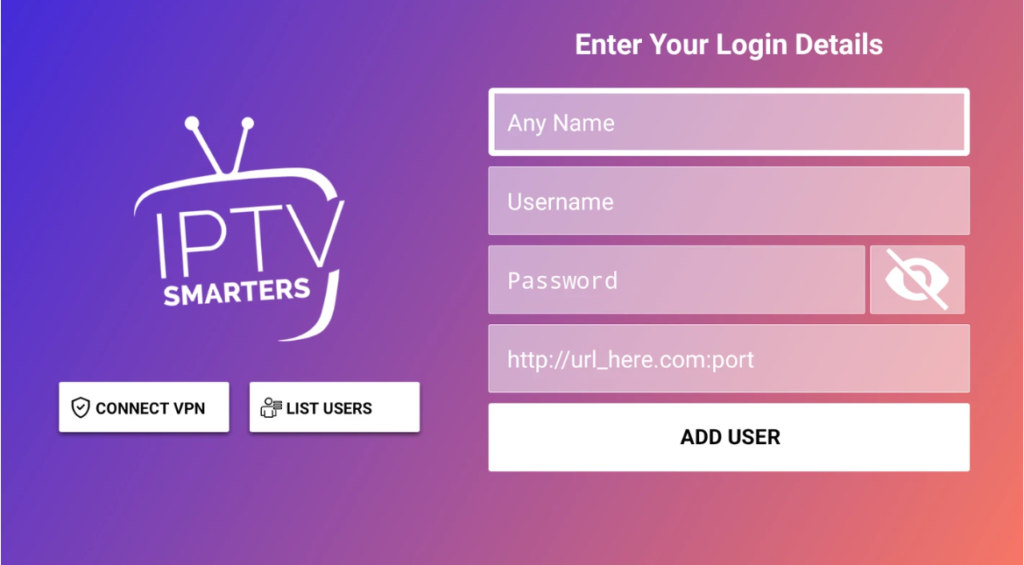
Step 1: Click on this link to download IPTV Smarters PRO, and then proceed to install the app. Step 2: Open IPTV Smarters PRO on your device and select “Log in with Xtream Codes API.” Step 3: Enter your Xtream connection details:– Choose a name for your list in the first field (it can be any name).– […]
Install IPTV SMARTERS on Windows
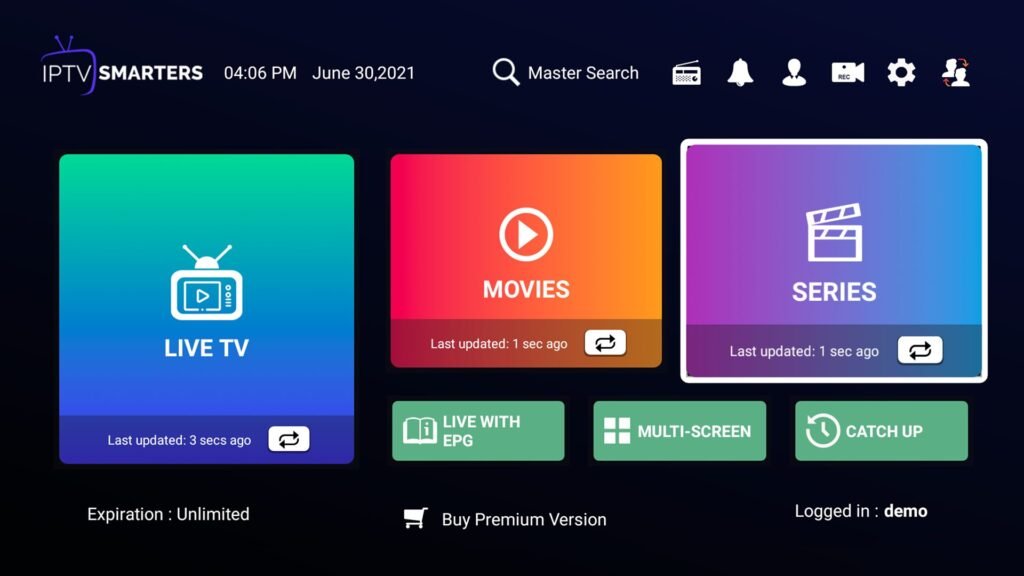
How to Install Xtreme HD IPTV on Windows IPTV Smarters PRO: Simple Setup Guide for Xtream Codes API Step 1: Click on this link to download IPTV Smarters PRO, and then proceed to install the app. Step 2: Open IPTV Smarters PRO on your device and select “Log in with Xtream Codes API.” Step 3: Enter your […]
Install Xtreme Hd IPTV on KODI (2024) last version

How to install Xtreme Hd IPTV on KODI (2024) the last version To set up Xtreme Hd IPTV on Kodi, follow these steps: Step 1: Open Kodi. Step 2: Select “SYSTEM.” Step 3: If you are using a version lower than 15.2, select “Live TV” instead of “TV.” Consider updating Kodi if needed. Step 4: Choose “General.” Step 5: Select […]
Set Up IPTV on Smart TV – Samsung & LG

How to Set Up IPTV on Smart TV – Samsung & LG? If you are a customer of Xtreme HD IPTV and have recently purchased our service but are unsure how to install and use it on your Smart TVs like Samsung and LG, don’t worry! We have provided a simple and easy guide to […]
How To Setup IPTV Serivce On Apple/IOS With IPTV Smarters Player
Step 1: Start by downloading IPTV Smarters app from the Apple Store through this URL :https://apps.apple.com/in/app/smarters-player-lite/id1628995509 or you can search for it on App store install the app on your IOS device. Step 2: Open the app once downloaded and Enter the login details. Step 3: Enter the login details that we have provided you after you get […]
How to setup IPTV on Android with IPTV Smarters Player
Step 1: Start by downloading IPTV Smarters app through this URL : https://www.iptvsmarters.com/smarters.apkStep 2: Open the app once downloaded and Enter the login details. Step 3: Enter the login details that we have provided you after you get a subscription with us Now Click on “ADD USER” to proceed to the next section. Step 4: Wait some seconds. […]
MAG Device IPTV Setup Tutorial
This tutorial will guide you through a simple and effective steps of installation your Mag (250/254/256…).Step 1: When the box is being loaded the main portal screen appears. After that click on “settings”, and press the remote button “SETUP/SET”. Step 2: Then press on “System settings” and click on “Servers”. Step 3: Click on ‘Servers’ Step 4: […]
How to setup IPTV on Fire TV Stick
1: From the home screen of your device, hover over the Find option. 2. Click Search. 3. Search for and select Downloader. 4. Choose the Downloader app. 5. Click Download. 6. Once the app finishes installing click Open. 7. Return to the home screen and open Settings. 8. Click My Fire TV. 9. Choose Developer options. 10. Click Install unknown apps. 11. Find the Downloader app […]
