How to install Xtreme Hd IPTV on KODI (2024) the last version
To set up Xtreme Hd IPTV on Kodi, follow these steps:
Step 1: Open Kodi.
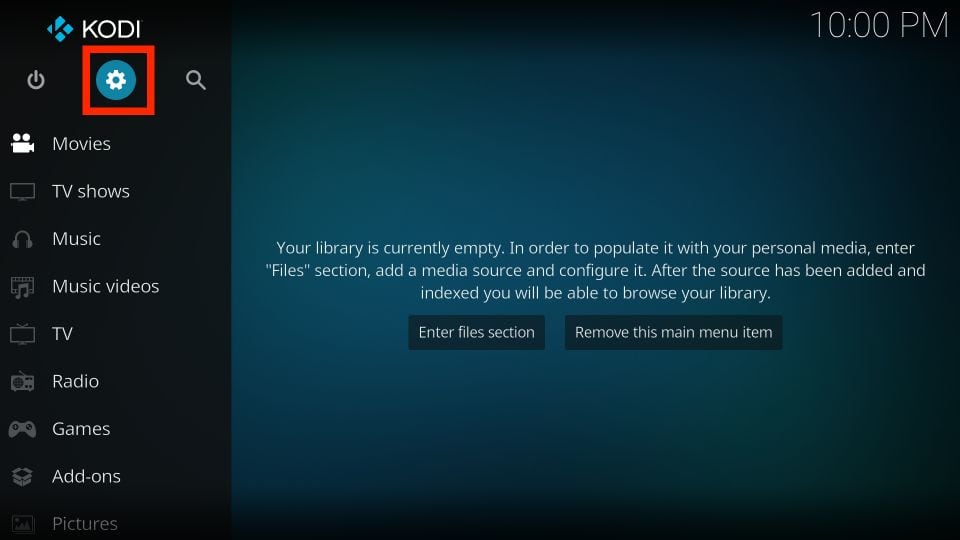
Step 2: Select “SYSTEM.”
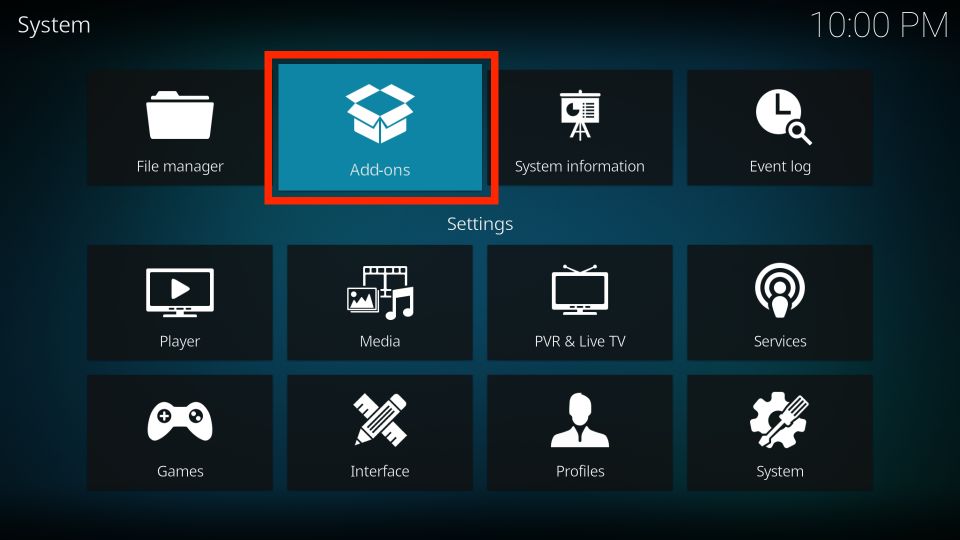
Step 3: If you are using a version lower than 15.2, select “Live TV” instead of “TV.” Consider updating Kodi if needed.
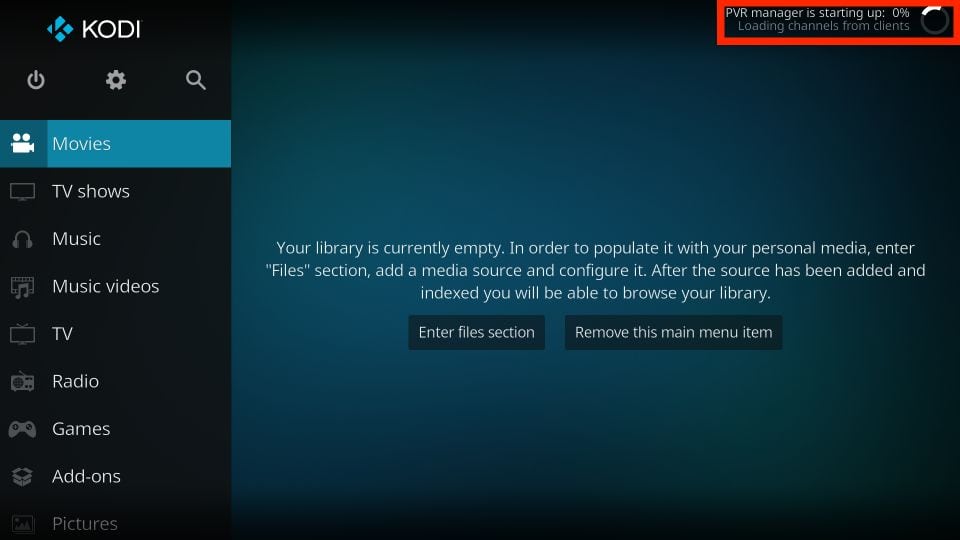
Step 4: Choose “General.”

Step 5: Select “Enabled.” You will receive a pop-up indicating that no PVR Client is enabled. Click “OK.”
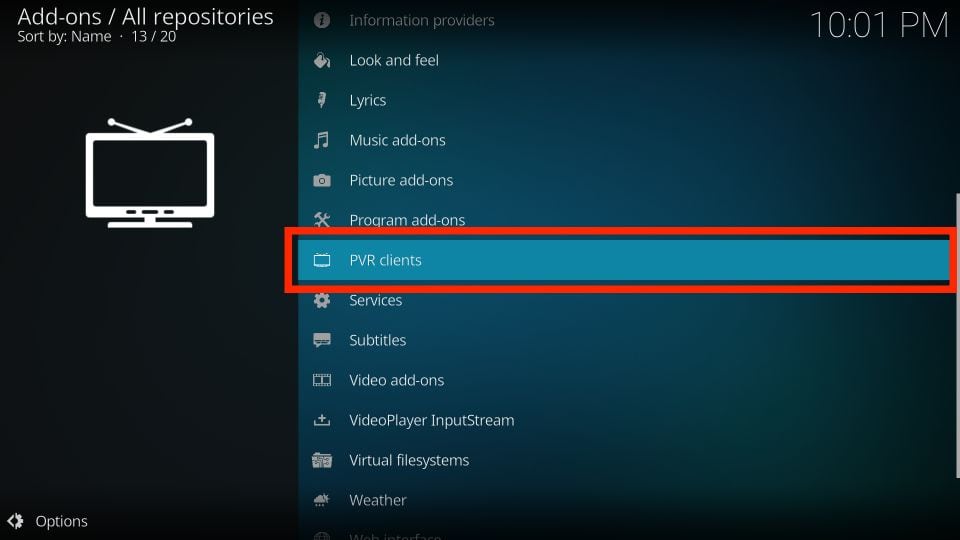
Step 6: Scroll down and choose “PVR IPTV Simple Client.”

Step 7: Click “Enable.”
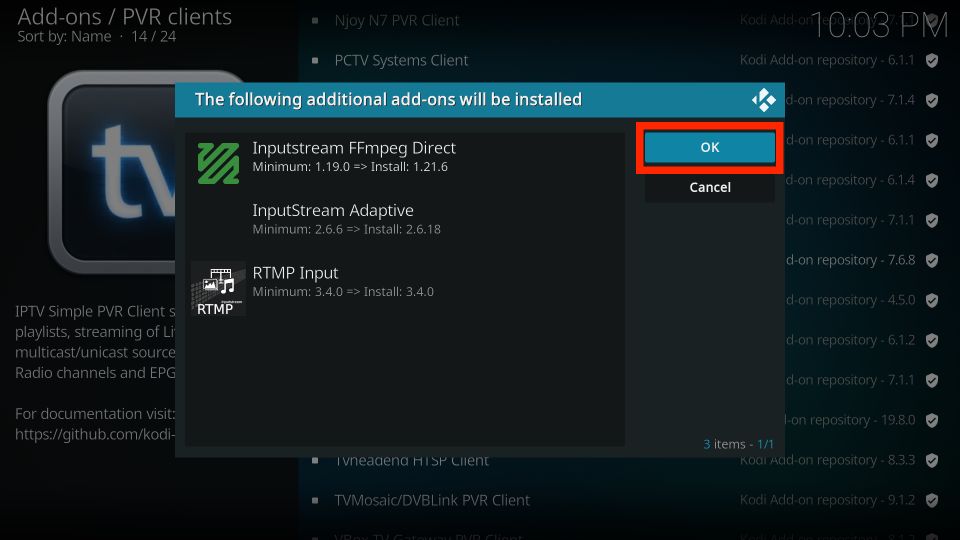
Step 8: Select “Configure.”

Step 9: Under “General,” choose “M3U PlayList URL.”
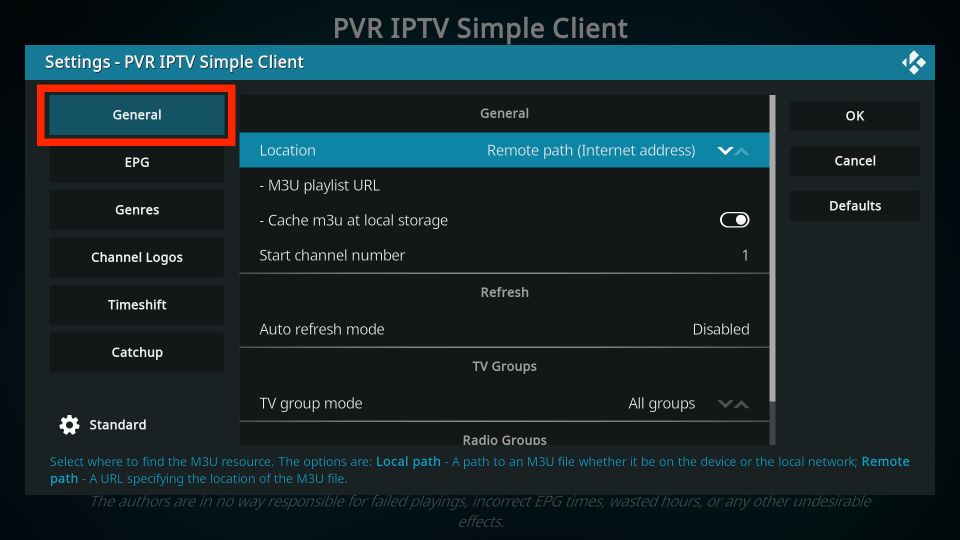
Step 10: Add your M3U URL into the address section.
Important: If you don’t have an M3u you can get one from this link: https://typhoonlabsiptv.us/#iptv-subscription
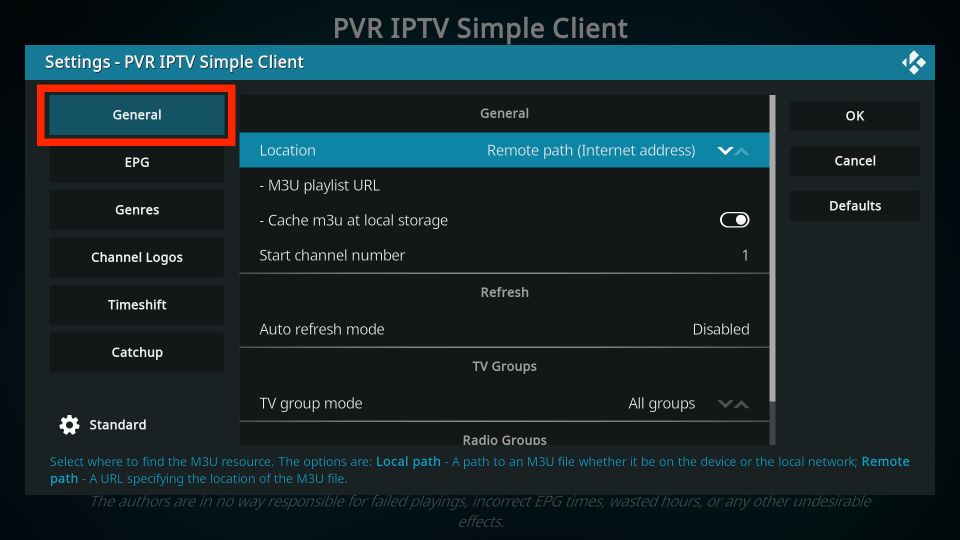
Step 11: Click “OK.”
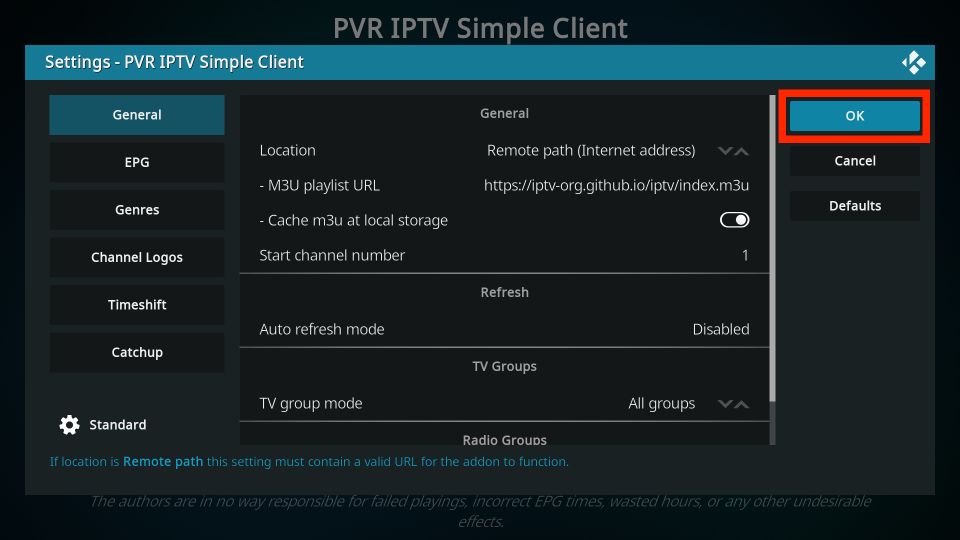
Step 12: Click “OK” again.
Step 13: Reboot Kodi.
Step 14: On your Home Screen, you should now see “TV” (or “Live TV” if using an older version of Kodi).
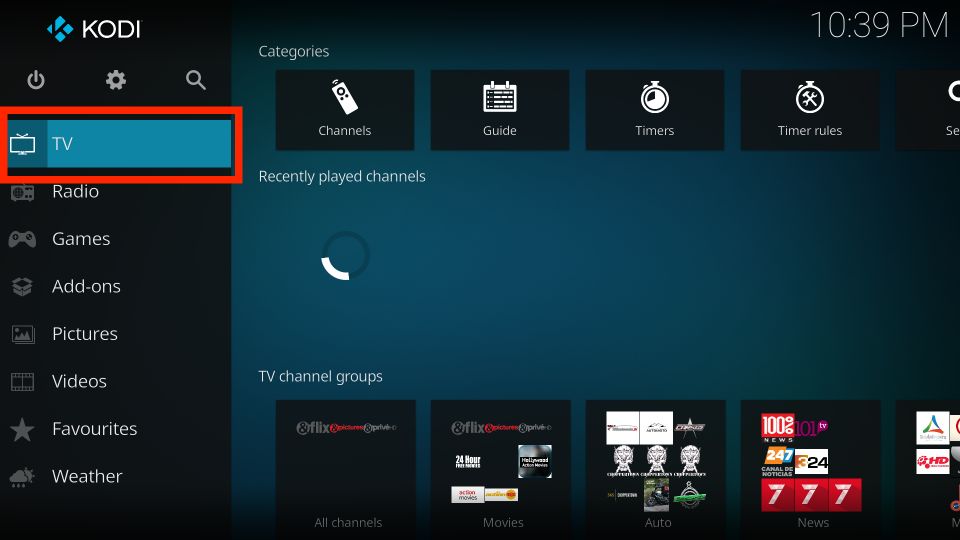
Step 15: Open it to access the live channel list.
